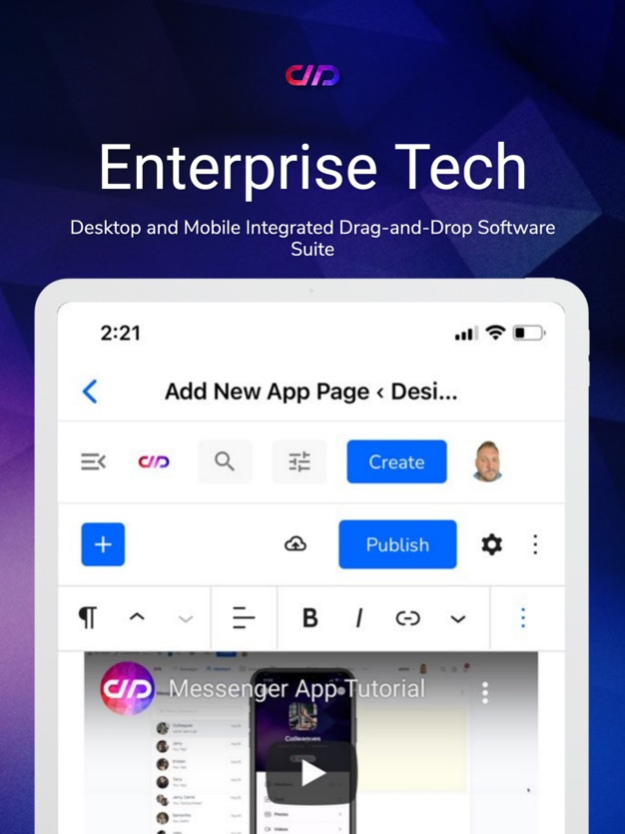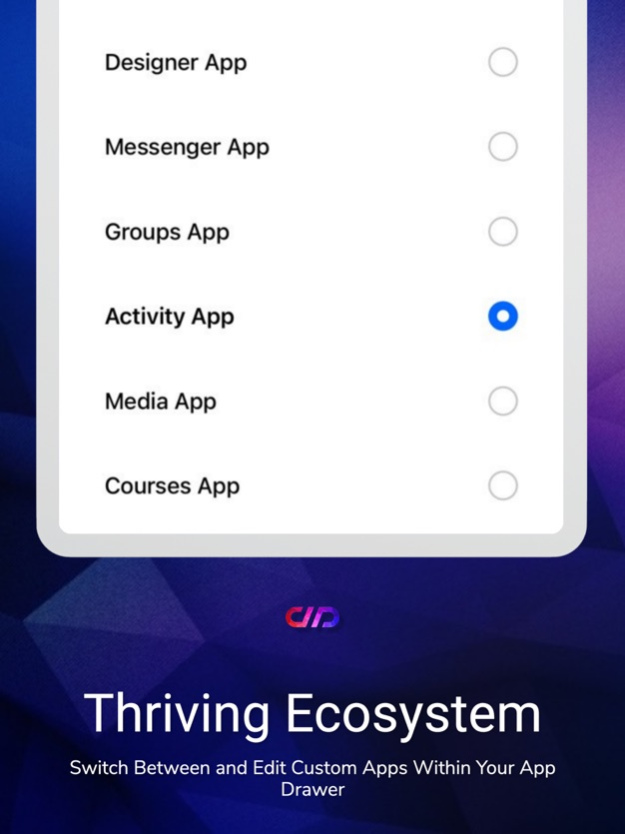Designer Pro 3.3.2
Continue to app
Free Version
Publisher Description
Designer Pro is the Absolute Standard for the Future of App Development, Enabling Anyone and Everyone to Design and Publish Gorgeous Mobile Apps in Days Instead of Years!
App Designer Pro is the Future of App Development and Social Network Creation, Pushing the Limits of What's Possible in the App Development Space! Experience the Smoothest App Development System Available Anywhere in the World! App Designer Pro 2.0 is Now Web 3.0 Enabled, Demolishing all Barriers for Participation in the Cryptocurrency Space!
App Designer Pro is Redefining "Rapid App Development" by Enabling Anyone with a Desktop Computer and/or Mobile Device to Design, Build and Publish Native Mobile Apps Without the Need for Any Coding Knowledge or Development Experience! ADP Boasts a Thriving Ecosystem of 21 Networks, Each With a Dedicated Network Admin Ready to Offer Their Expertise Across Multiple Verticals of Commerce!
App Designer Pro is 100% Free to Download So You Can Start Designing Apps Immediately! Native Test Apps Can be Hosted Within the Designer Pro App for Free, or Converted to a Standalone App Hosted Outside Designer Pro!
Oct 9, 2022
Version 3.3.2
# Enhanced Native Experience #
- Member Access Controls
- Native Messaging Overhaul
- Optimized Database Queries
- Native Admin Interface
- "Load-Free" Admin Interface
- Conditional Media Blocks
- Conditional Menu System
- Conditional Content Gating
About Designer Pro
Designer Pro is a free app for iOS published in the Chat & Instant Messaging list of apps, part of Communications.
The company that develops Designer Pro is Ryan Carlock. The latest version released by its developer is 3.3.2.
To install Designer Pro on your iOS device, just click the green Continue To App button above to start the installation process. The app is listed on our website since 2022-10-09 and was downloaded 2 times. We have already checked if the download link is safe, however for your own protection we recommend that you scan the downloaded app with your antivirus. Your antivirus may detect the Designer Pro as malware if the download link is broken.
How to install Designer Pro on your iOS device:
- Click on the Continue To App button on our website. This will redirect you to the App Store.
- Once the Designer Pro is shown in the iTunes listing of your iOS device, you can start its download and installation. Tap on the GET button to the right of the app to start downloading it.
- If you are not logged-in the iOS appstore app, you'll be prompted for your your Apple ID and/or password.
- After Designer Pro is downloaded, you'll see an INSTALL button to the right. Tap on it to start the actual installation of the iOS app.
- Once installation is finished you can tap on the OPEN button to start it. Its icon will also be added to your device home screen.